
How To Join Our Tournament
Read Below or Skip to Video 
We use the Discord communications platform to facilitate our tournaments.
- Download the app for your devices (or use any web browser).
- Create an account with an age over 13.
- Click here to accept our invitation: https://discord.gg/gamesync If using a phone, tap +, Join a server and then type: https://discord.gg/gamesync
Scroll to bottom for help ↓
Sign up for your tournament by making an account on battlefy.com:
- Visit battlefy.com/gamesync and scroll down to “Upcoming Tournaments”
- Select the tournament you want to enter.
- Create an account with an age over 13.
- Enter the Join-Code you received in email from the organization you initially registered and paid with.
Important: When registering for Battlefy, provide your full Discord name including the four digits (example: Agragati#7539).
Scroll down ↓
Early Access
Register early to secure your enrollment and for a chance to be interviewed on our Twitch live stream on the day of the event! Post in our Discord server (in the #general-chat channel) with the name of your tournament. A moderator will reply as soon as possible and add you to a private channel once we’ve confirmed your registration. You will still need to check-in two hours prior to tournament start time using the steps below:
Day of Event: Two Hours Before Tournament Start
1. Check your email for any updates from us (via Battlefy).
2. Starting two hours before the tournament begins, access the GameSync Esports Discord server you previously joined in step one.
3. Post in #synchronicty-chat under your Tournament category the following: “@Agragati#7370 Checking in. In Game Name: [type your Fortnite in-game name]”. (Note: once the tournament starts, posts will be limited to administrator announcements only).
After posting the above information, we will reply to confirm. It will look like this:
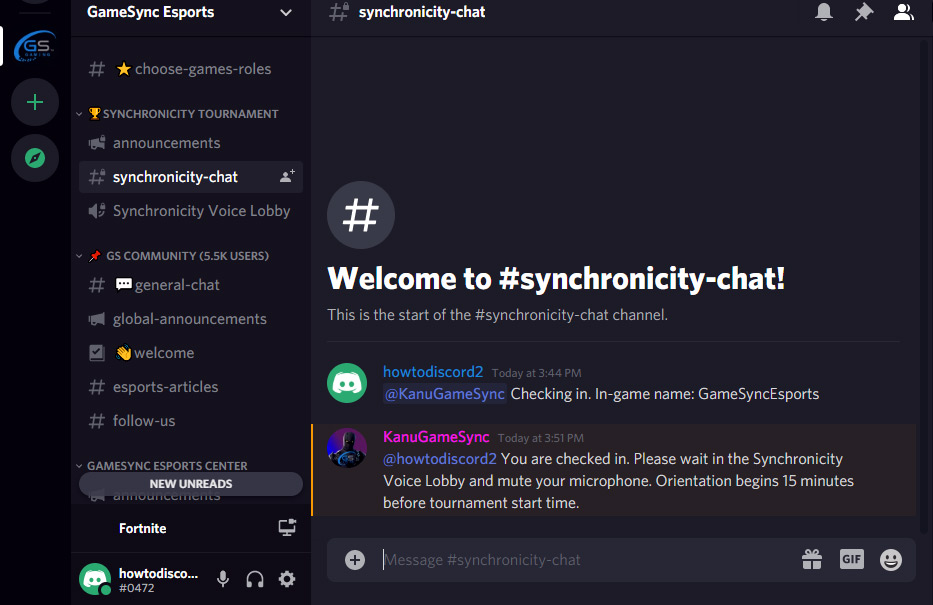
4. Please join “Synchronicity Voice Lobby”.
5. While in the voice channel:
– Please mute your microphone
– Listen to any instructions and/or questions given during this time from the Tournament Admin
– Be sure to join our question and answer session fifteen minutes prior to event start time!
Check-in process is now complete.
Scroll down ↓
Make sure both Fortnite and Discord are open and accessible throughout the tournament.
On Discord:
1. A matchmaking key will be given to all participants in #synchronicity-chat and “Synchronicity Voice Lobby”.
In Fortnite:
1. Each player must be in the NA West Server.
2. The game mode selection must be Solos.
3. Important: Please turn off anonymous mode in Game Settings. We will be unable to distribute points if your name is hidden and you will forfeit all your match points.
4. Once the code is given, click on the custom code and click apply. You will have 8 minutes to join the custom lobby (if you fail to do so, you will not be able to enter the queue for that round).
5. Click Accept.
6. Click Play. Wait for all participants to enter and the game will start!
Scores
Scores are calculated after each round and are shown on the Battlefy tournament page for your event.
After Tournament Is Completed
1. The final tabulations are calculated based on placement points for the top 15 players in each round and kill points for all players. (Note: this process can take 20-30 minutes).
2. Winners will be announced live on our Twitch stream and our Discord server.
3. 1st, 2nd, and 3rd place winners will kindly be asked to stay for post game interviews with the GameSync broadcasters on our Twitch stream.
Note: Prizes processing and delivery time varies depending on the tournament.
For everyone else, enjoy the post-tournament stream! Full VOD’s will be available on our YouTube channel.
Keep an eye out for custom graphic artwork of the winners & other tournament news on Discord, Twitter & Facebook.
Help Guides
Complete Video Tutorial
Watch the video below for a complete walkthrough of the entire process
Available with chapters if you open it on YouTube
Discord: How to Join
Select (+) to expand or (-) to close
Windows PC
1. Open any web browser (for example: Chrome, Edge, Firefox, Safari). Click on the address bar at the top and type in https://discord.com Press enter. (Alternatively, you can Google search for “Discord”).
Click on “Download for Windows” as seen below:
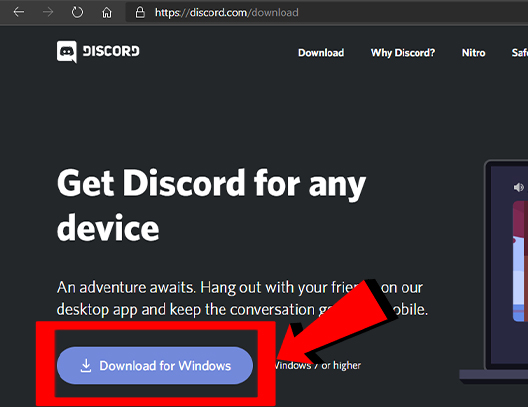
2. Once the automatic download is complete, open DiscordSetup.exe. This action will look different on different browsers (below is Chrome). If you can’t find the installation file, press CTRL-J to open recent downloads.
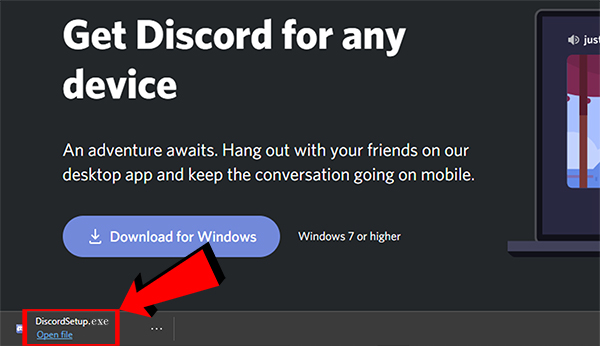
3. Click on “Register” (next to “Need an account?”).
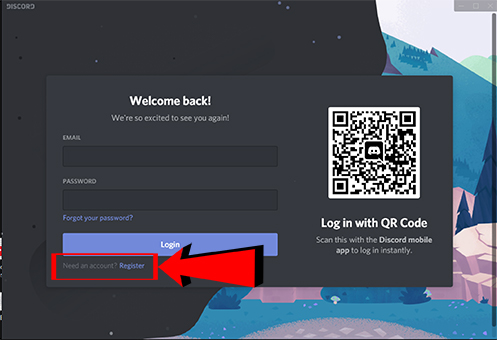
4. Enter a valid email address, desired username (we suggest you use the same name as you use with other games you play), a strong password (capitals, lowercase, and numbers recommended), and date of birth.
IMPORTANT: If a player is under 13, a parent will need to create the account using the parent’s birth date.
Click “Continue”
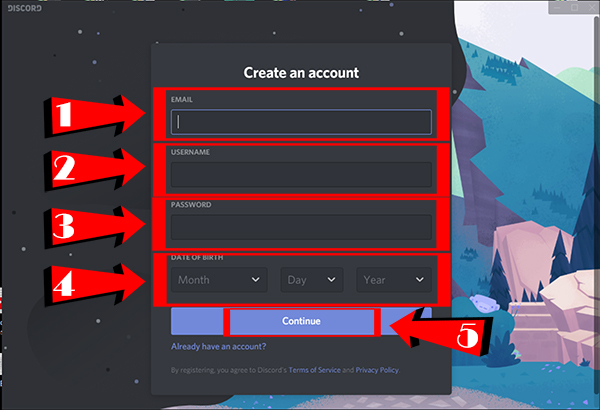
5. Click on the “+” button on the left side of the Discord app
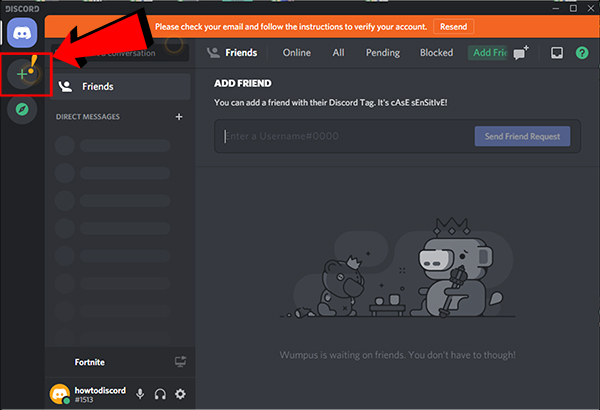
6. Click on “Join a Server”
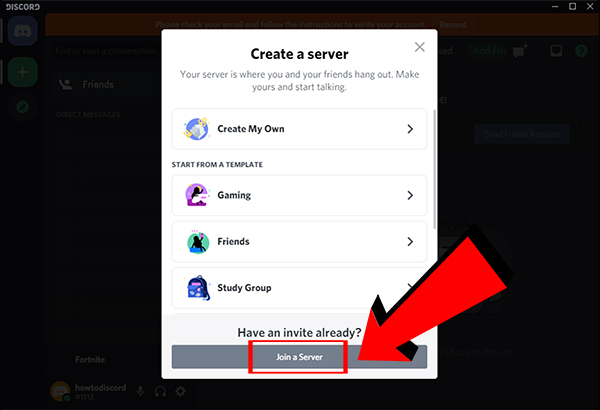
7. Click on the field under Invite Link. Type in https://discord.gg/gamesync and click on Join
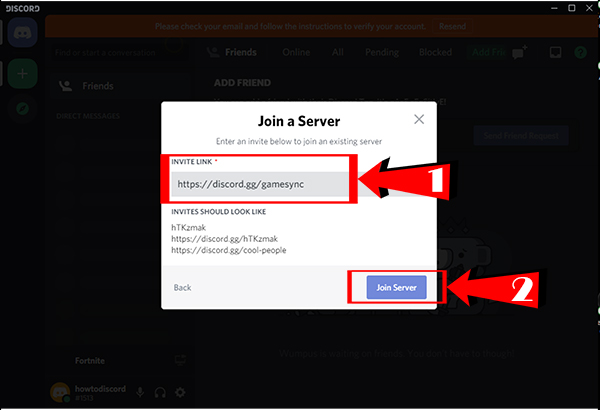
8. Click on “Start here: choose your favorite games!”
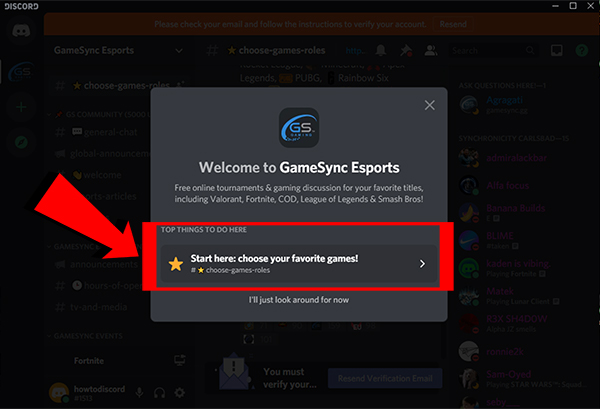
9. In order to move forward, you will need to claim your account:
– Enter a valid email address.
– Choose a password.
– Click on “Claim Account”.
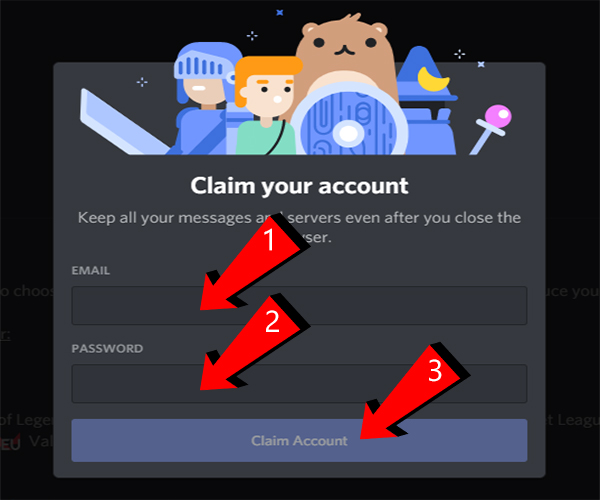
10. React to any of the games you play to be notified of upcoming tournaments or events. Note: Be sure to verify your account via email in order to send messages in our Discord Server.
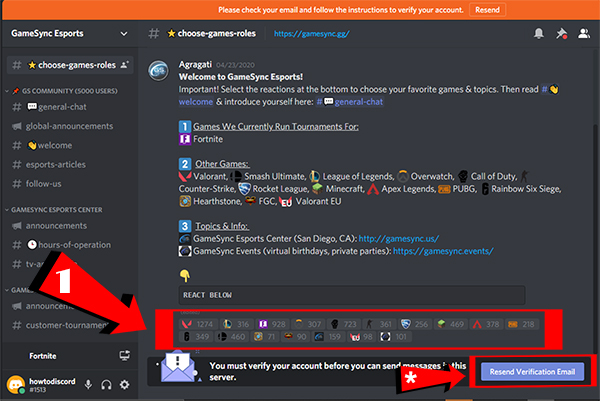
11. On the lower left corner is your full Discord account name, which includes a # sign and 4 digits (for example: howtodiscord#1513). Click once on your username to copy it or write it down for the next step. While you’re here, you will notice the microphone on/off button, the headset (external audio) on/off button, and the settings gear icon. We suggest you familiarize yourself with the settings and test your audio to ensure proper communication.
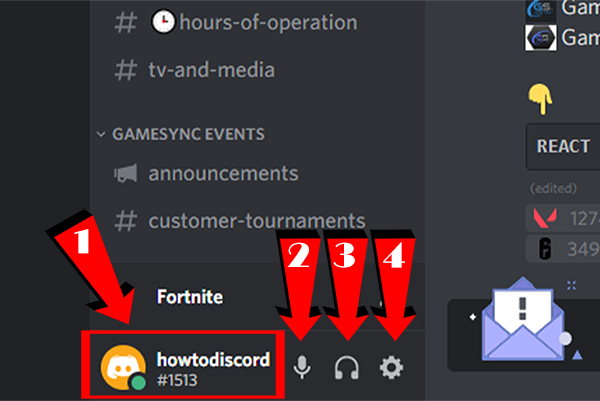
12. Scroll down to the bottom of this web page (https://events.gamesync.gg//discord) and fill out the form to inform us of your account. Be sure to enter your entire Discord Username, including the four numbers.
If you have any questions, feel free to ask Agragati on the list of logged in users:
– Right click on their name.
– Left click on message.
– Type into field and press enter.
You will receive a reply as soon as possible.
(Note: currently logged in users are on the right column as seen below).
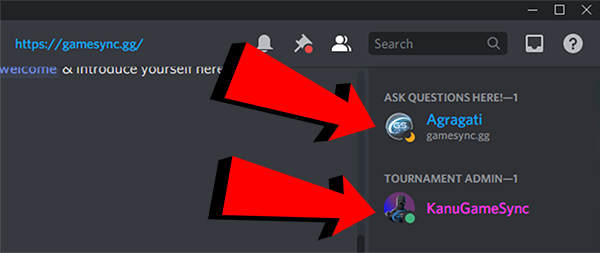
Optional: click on #general-chat and feel free to introduce yourself! Make connections, join discussions, and have fun!
(Note: live chat & announcement channels are in the left column as seen below).
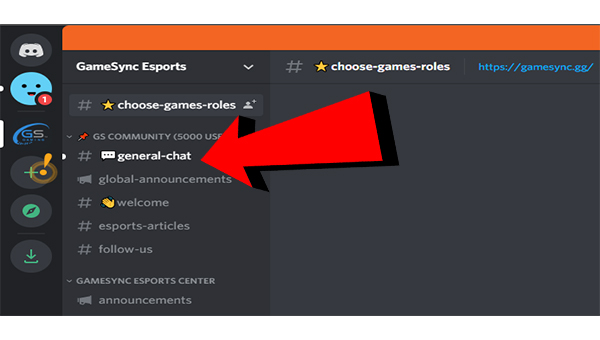
Android
Note: your version of Google Play may look different than the screenshots below, but the steps are essentially the same.
1. Open Google Play Store. Type “Discord” in the search field and tap the search button.
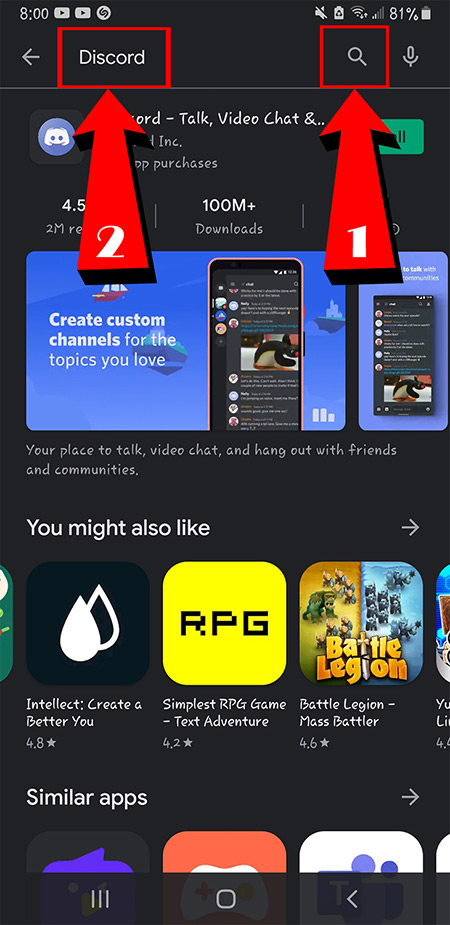
2. Tap “Install” or “Download”.
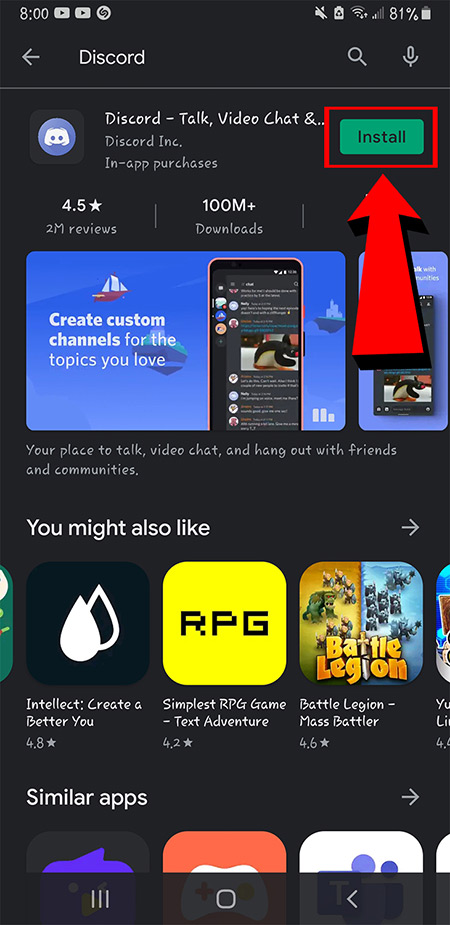
3. Open Discord from your phone.
Note: New apps appear at the end of your other previously installed apps on your phone’s desktop.

4. Tap “Register”.
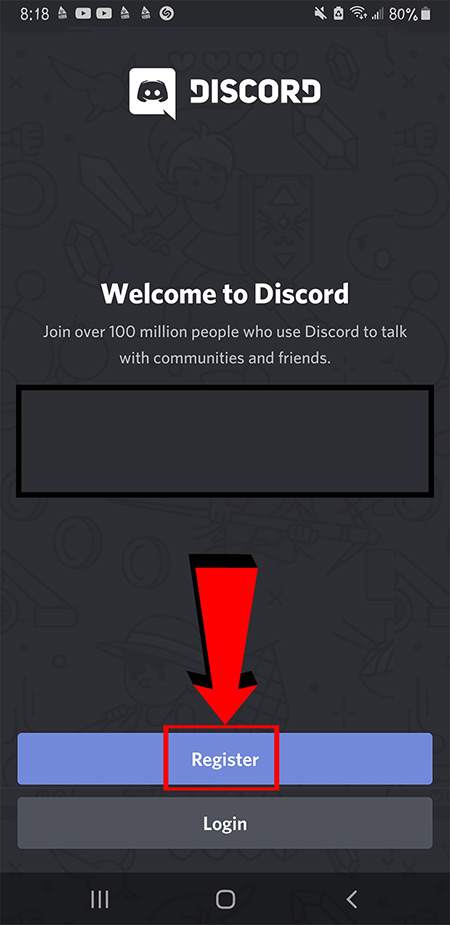
5. Fill in all the required fields:
– Type in a Username (we suggest you use the same name as you use with other games you play).
– Type in valid email address
– Type in a password
– Click ‘Next’
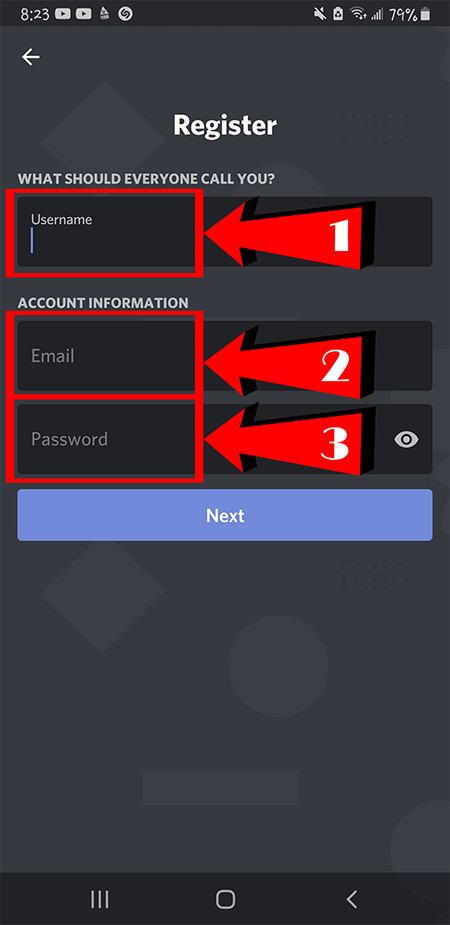
6. Enter your birthday.
IMPORTANT: If a player is under 13, a parent will need to create the account using the parent’s birth date.
Tap “Create an account”.
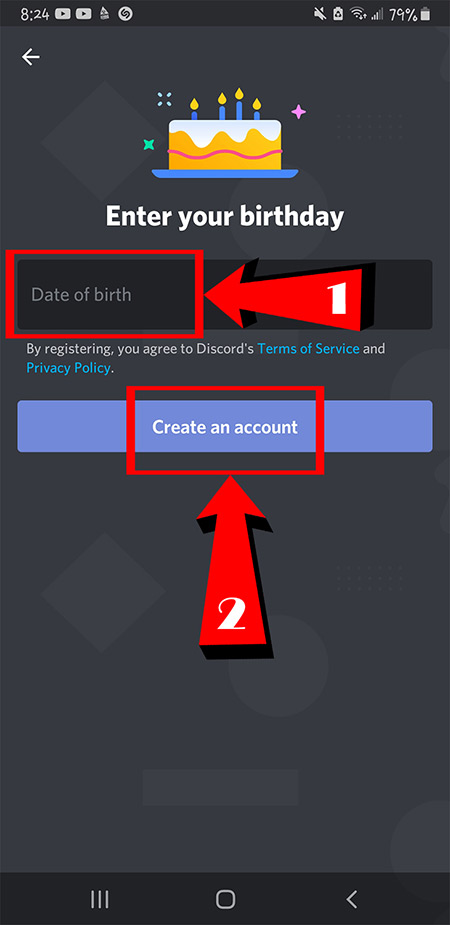
7. Tap the + button near the upper left hand corner.
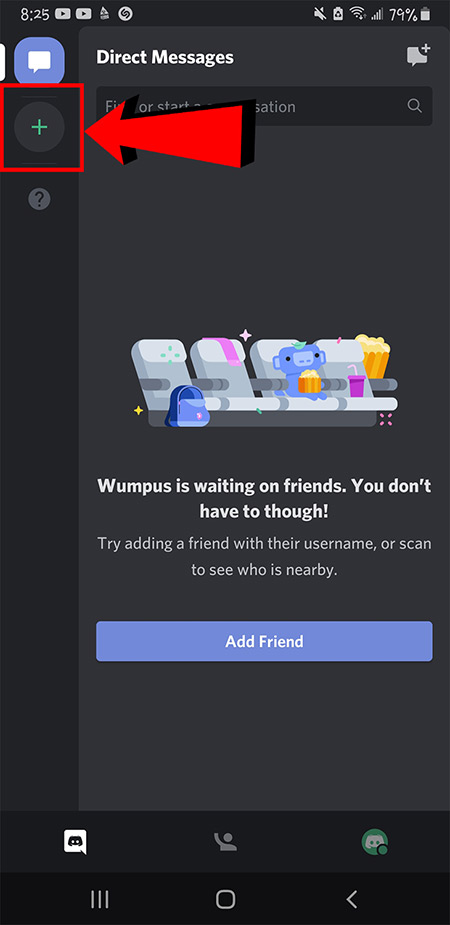
8. Tap “Join a Server”.
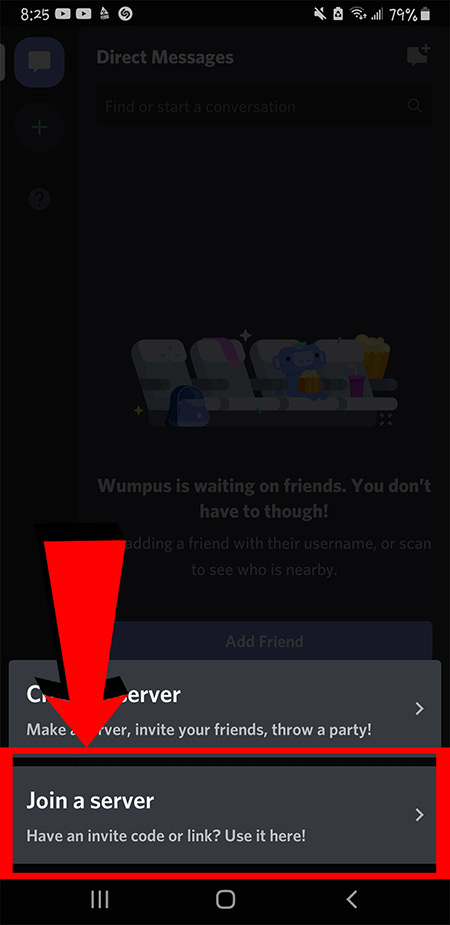
9. Type the following invite link: https://discord.gg/gamesync and tap “Join Server”.
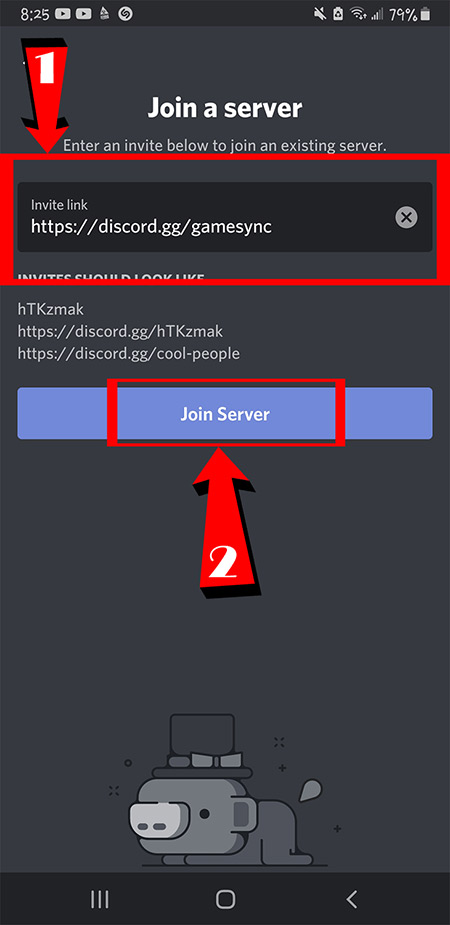
10. Tap “Accept Invite”.

11. Tap “Start here: choose your favorite games!”
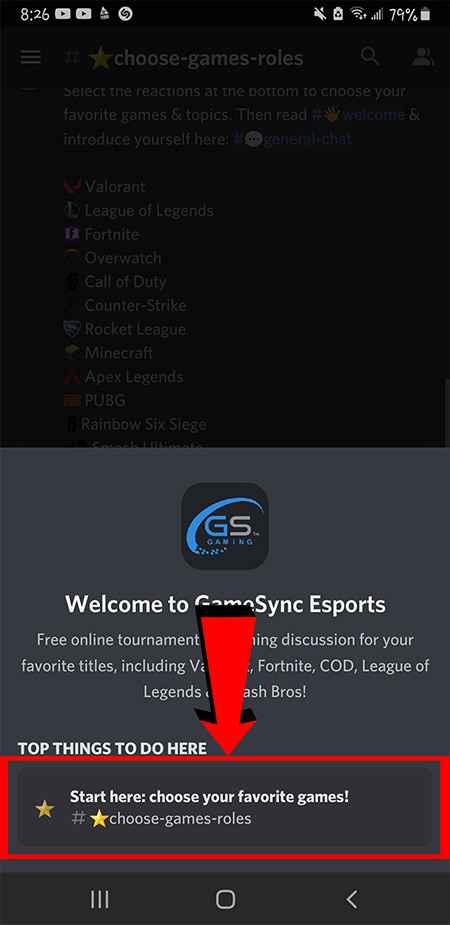
12. Tap one or more reactions for the games you like to play. Tap “Verify Account” and confirm your email address.
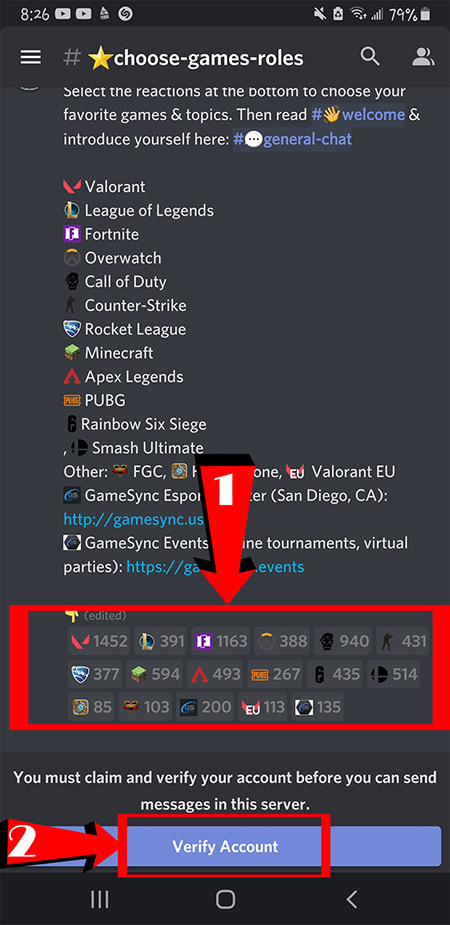
13. Once you have finished verifying your account, tap the three bars menu in the top left corner.
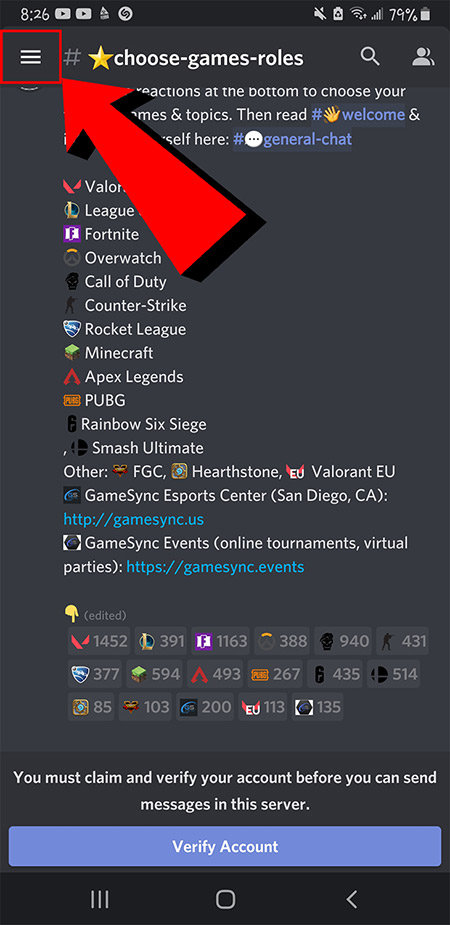
14. Tap on the icon for your account in the lower right corner.
![]()
15. You will be shown your complete Discord Username. Example: howtodiscord2#0472
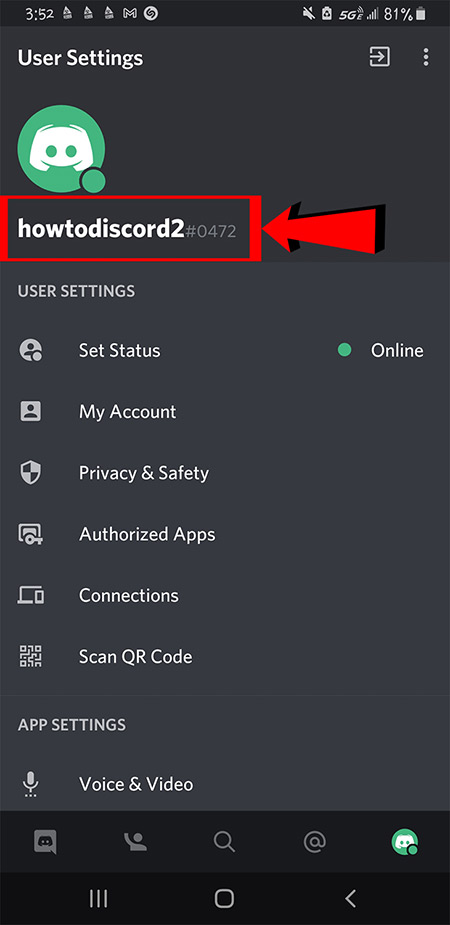
16. Scroll down to the bottom of this web page (https://events.gamesync.gg//discord) and fill out the form to inform us of your account. Be sure to enter your entire Discord Username, including the four numbers.
If you have any questions, feel free to ask Agragati on the list of logged in users:
– Tap on their name.
– Tap on message.
– Type into field and tap on the right side arrow to send.
We will reply as soon as possible.
(Note: currently logged in users are on the right column as seen below).
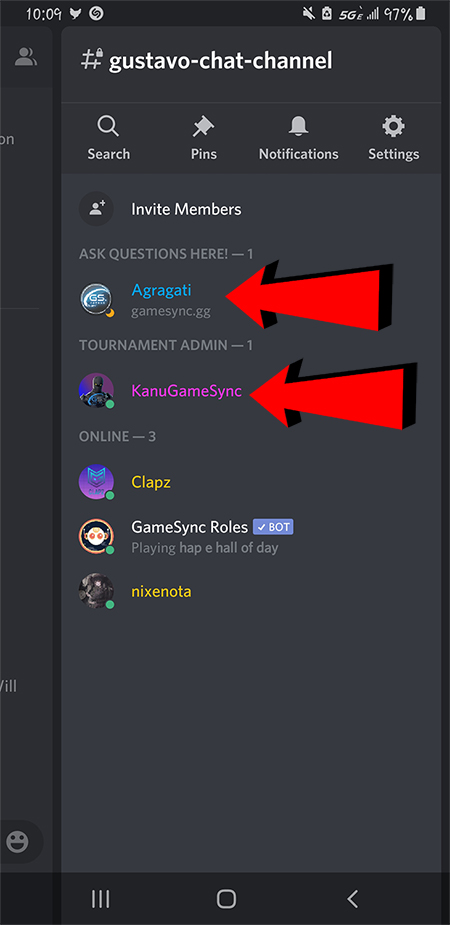
Optional: tap on #general-chat and feel free to introduce yourself! Make connections, join discussions, and have fun!
(Note: You may need to tap on the “GS” icon in the upper left corner to access the channels as seen below).
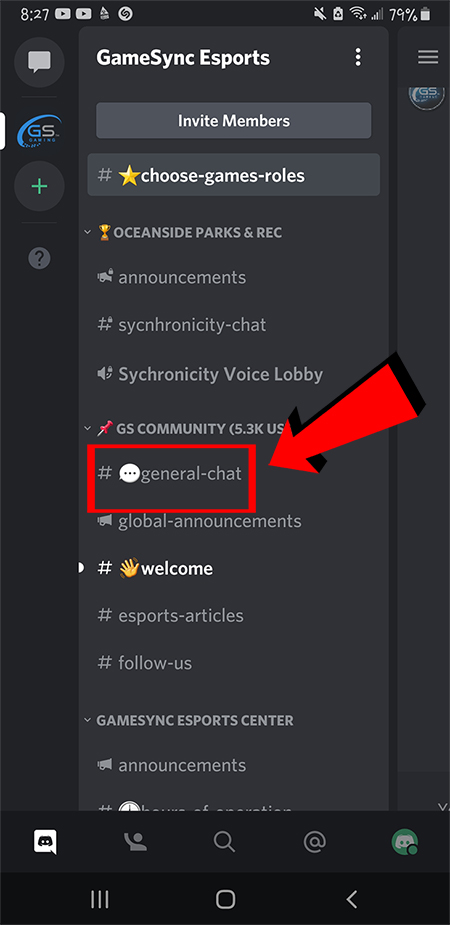
Web Browser
1. Open any web browser (for example: Chrome, Edge, Firefox, Safari). Click on the address bar at the top and type in https://discord.com Press enter. (Alternatively, you can Google search for “Discord”).
Click on “Open Discord in your browser” as seen below:
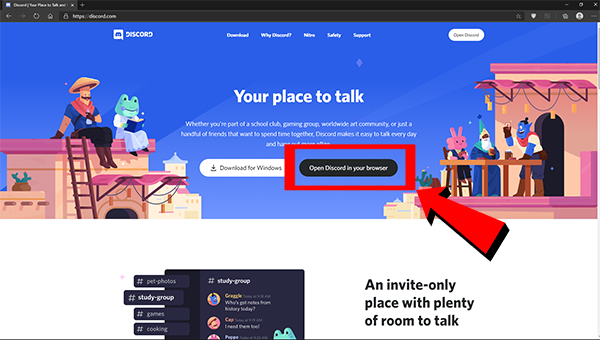
2. Click on the field “Enter a username” and type in your desired username (we suggest you use the same name you use with other games you play). Click the arrow button.
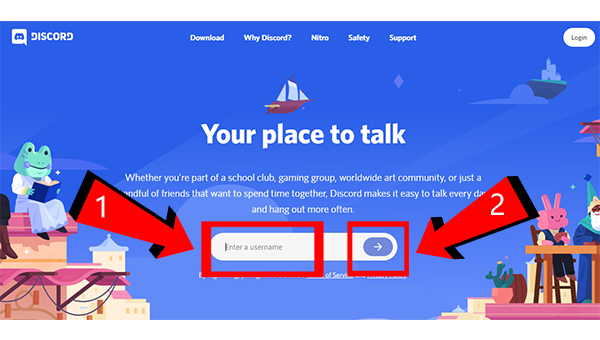
3. Enter your date of birth.
IMPORTANT: If a player is under 13, a parent will need to create the account using the parent’s birth date.
Click “Next”.
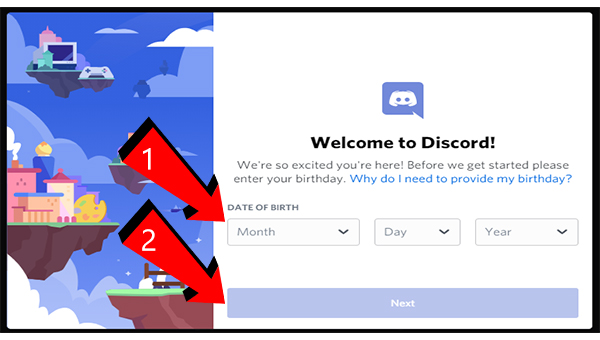
4. Click on “Have an invite already? Join a server”.
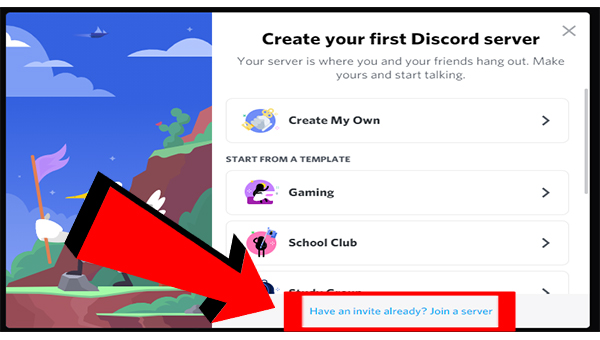
5. Click on the field under “Invite Link”. Type in https://discord.gg/gamesync and click on Join.
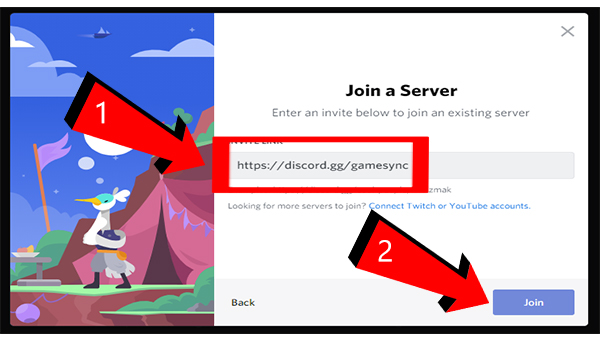
6. Click on “Start here: choose your favorite games!”
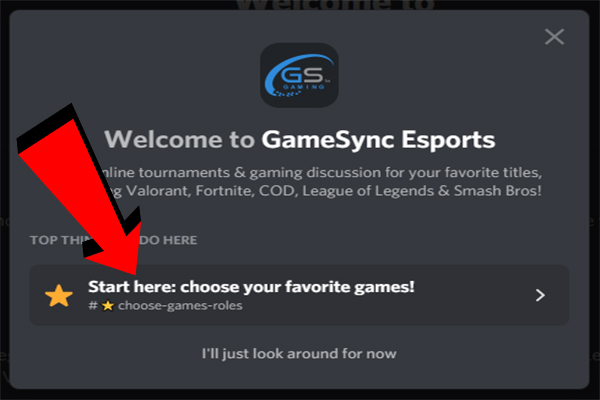
7. In order to move forward, you will need to claim your account:
– Enter a valid email address.
– Choose a password.
– Click on “Claim Account”.
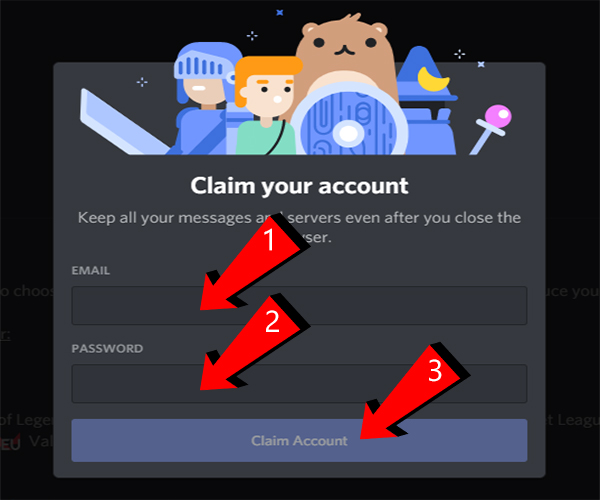
8. React to any of the games you play to be notified of upcoming tournaments or events. Be sure to verify your account via email in order to send messages.
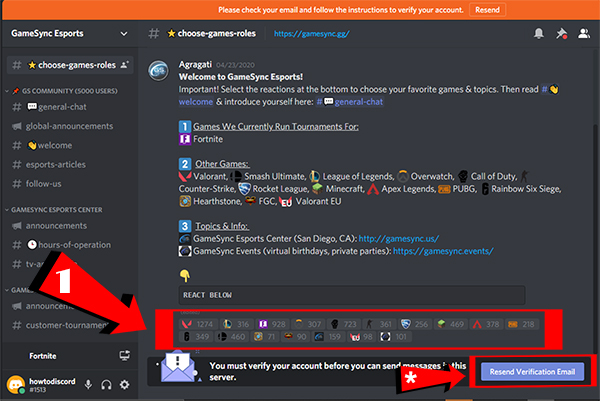
9. On the lower left corner is your full Discord account name, which includes a # sign and 4 digits (for example: howtodiscord#1513). Click once on your username to copy it or write it down for the next step. While you’re here, you will notice the microphone on/off button, the headset (external audio) on/off button, and the settings gear icon. We suggest you familiarize yourself with the settings and test your audio to ensure proper communication.
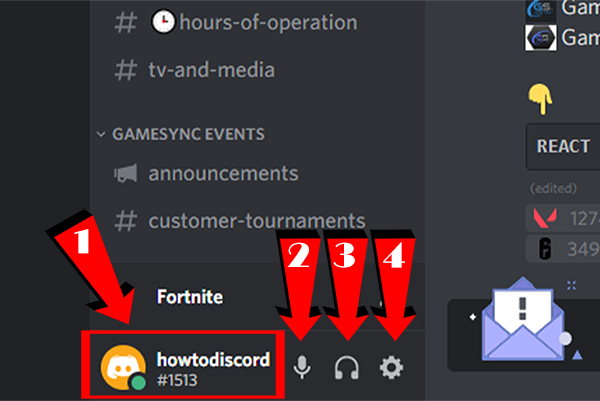
10. Scroll down to the bottom of this web page (https://events.gamesync.gg//discord) and fill out the form to inform us of your account. Be sure to enter your entire Discord Username, including the four numbers.
If you have any questions, feel free to ask Agragati on the list of logged in users:
– Right click on their name.
– Left click on message.
– Type into field and press enter.
You will receive a reply as soon as possible.
(Note: currently logged in users are on the right column as seen below).
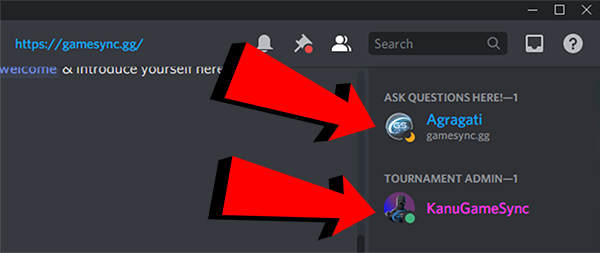
Optional: click on #general-chat and feel free to introduce yourself! Make connections, join discussions, and have fun!
(Note: live chat & announcement channels are in the left column as seen below).
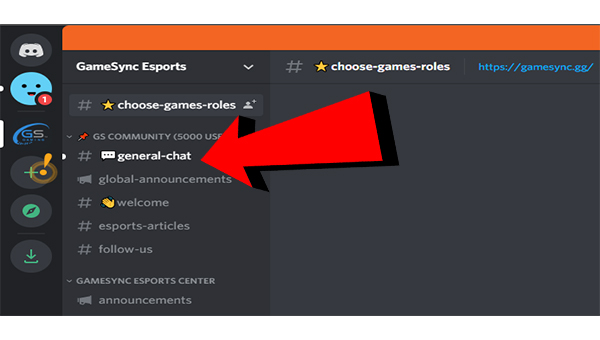
Apple iPhone
Note: we are missing screenshots from iPhone below. If you have an iPhone and can help with this, please contact us!
1. Open Apple Store. Type “Discord” in the search field and tap the search button.
<image needed>
2. Tap “Install” or “Download”.
<image needed>
3. Open Discord from your phone.
Note: New apps appear at the end of your other previously installed apps on your phone’s desktop.
<image needed>
4. Tap “Register”.
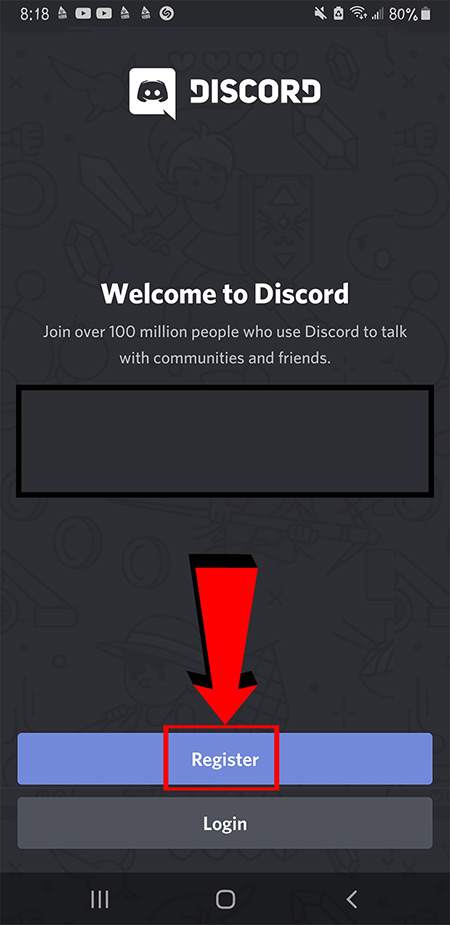
5. Fill in all the required fields:
-Type in a Username (we suggest you use the same name as you use with other games you play).
-Type in valid email address
-Type in a password
-Click ‘Next’
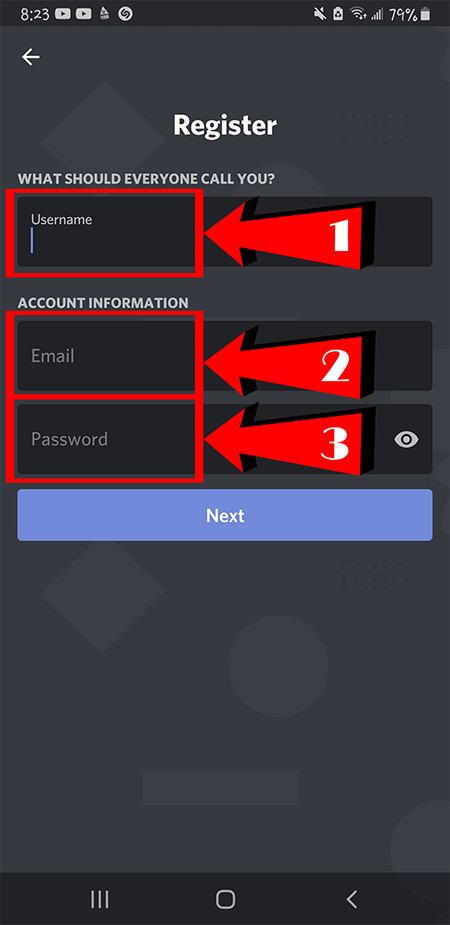
6. Enter your birthday.
IMPORTANT: If a player is under 13, a parent will need to create the account using the parent’s birth date.
Tap “Create an account”.
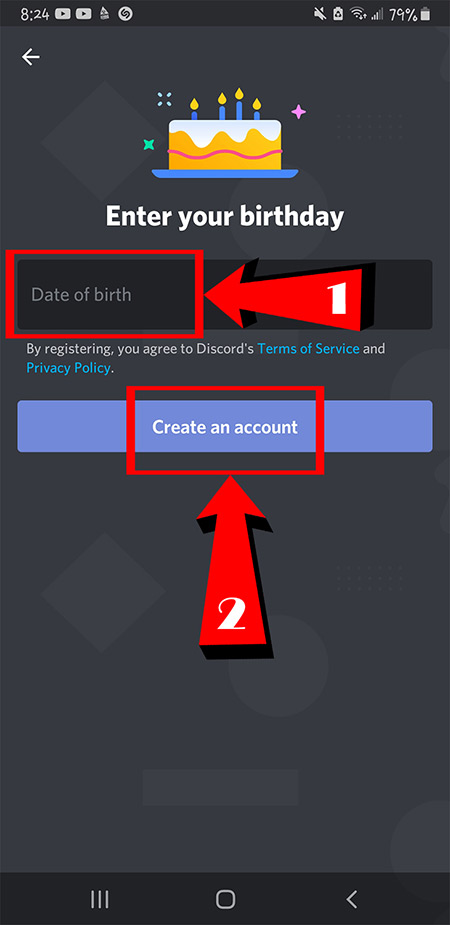
7. Tap the + button near the upper left hand corner.
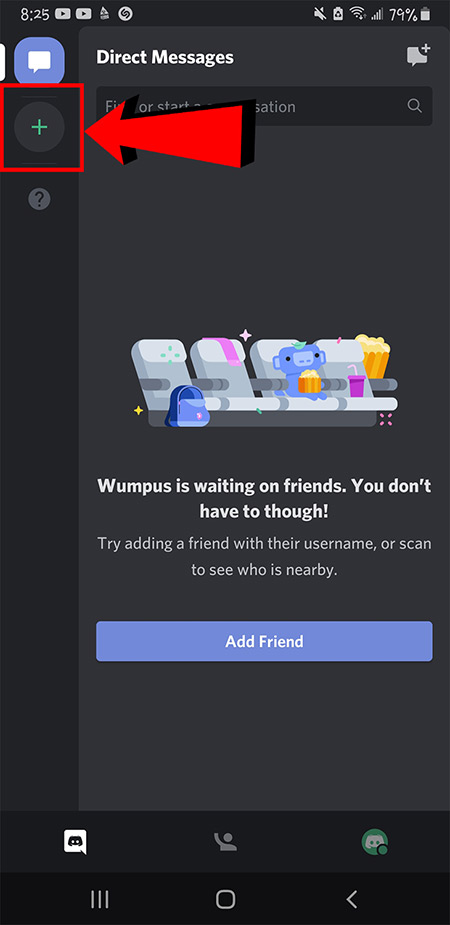
8. Tap “Join a Server”.
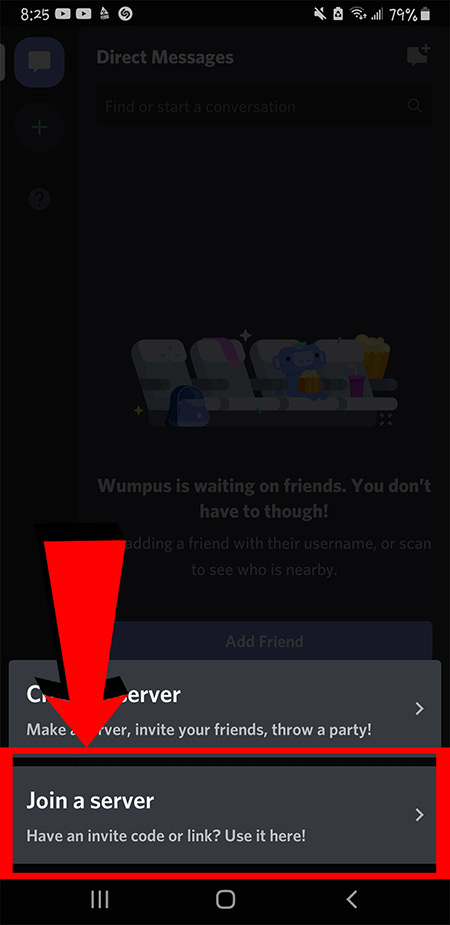
9. Type the following invite link: https://discord.gg/gamesync and tap “Join Server”.
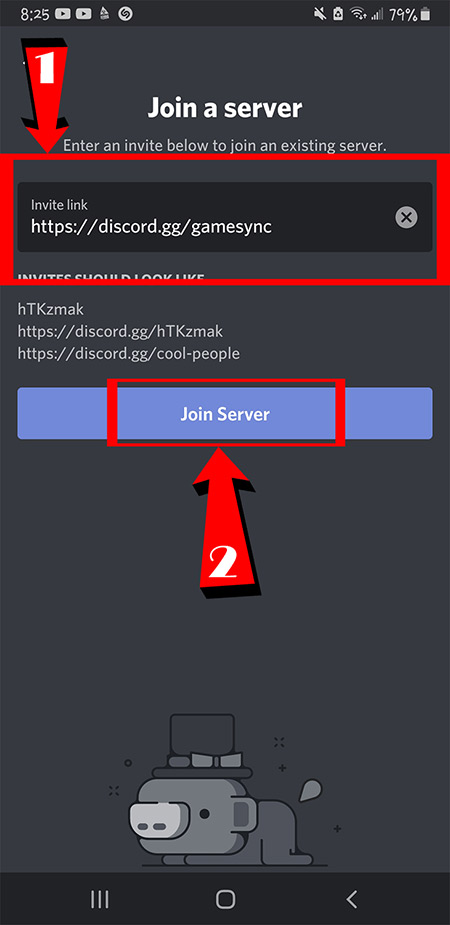
10. Tap “Accept Invite”.

11. Tap “Start here: choose your favorite games!”
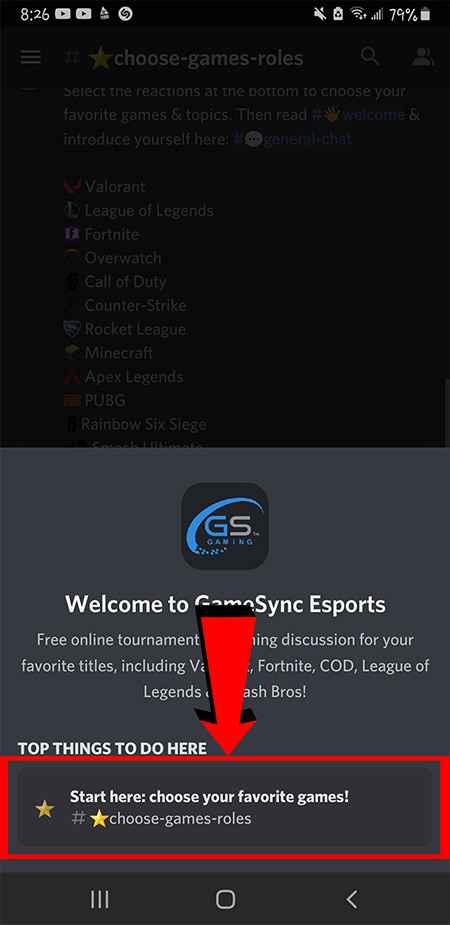
12. Tap one or more reactions for the games you like to play. Tap “Verify Account” and confirm your email address.
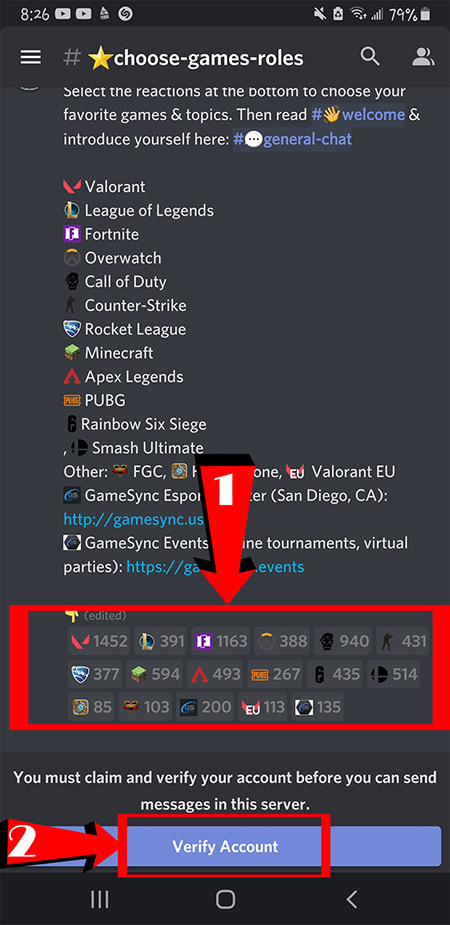
13. Once you have finished verifying your account, tap the three bars menu in the top left corner.
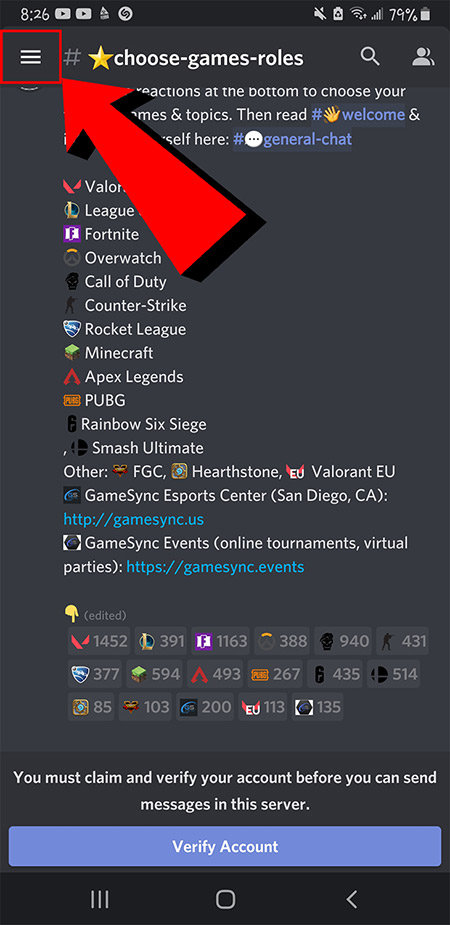
14. Tap on the icon for your account in the lower right corner.
![]()
15. You will be shown your complete Discord Username. Example: howtodiscord2#0472
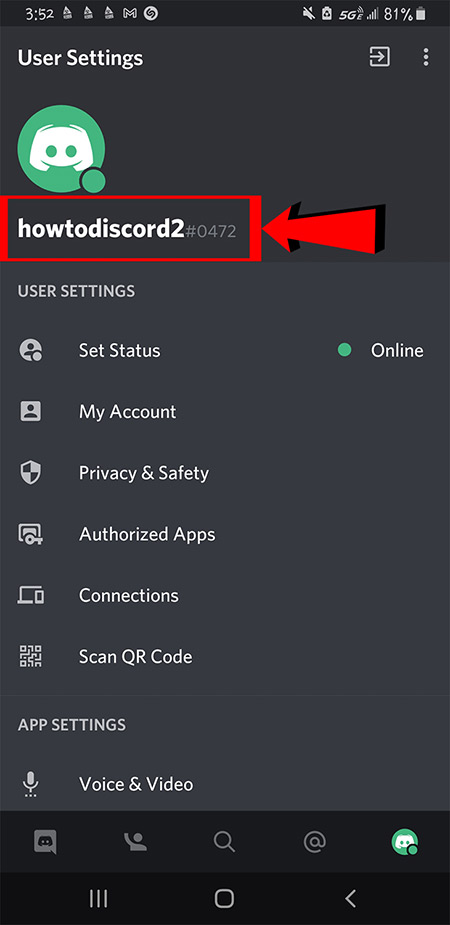
16. Scroll down to the bottom of this web page (https://events.gamesync.gg//discord) and fill out the form to inform us of your account. Be sure to enter your entire Discord Username, including the four numbers.
If you have any questions, feel free to ask Agragati on the list of logged in users:
– Tap on their name.
– Tap on message.
– Type into field and tap on the right side arrow to send.
We will reply as soon as possible.
(Note: currently logged in users are on the right column as seen below).
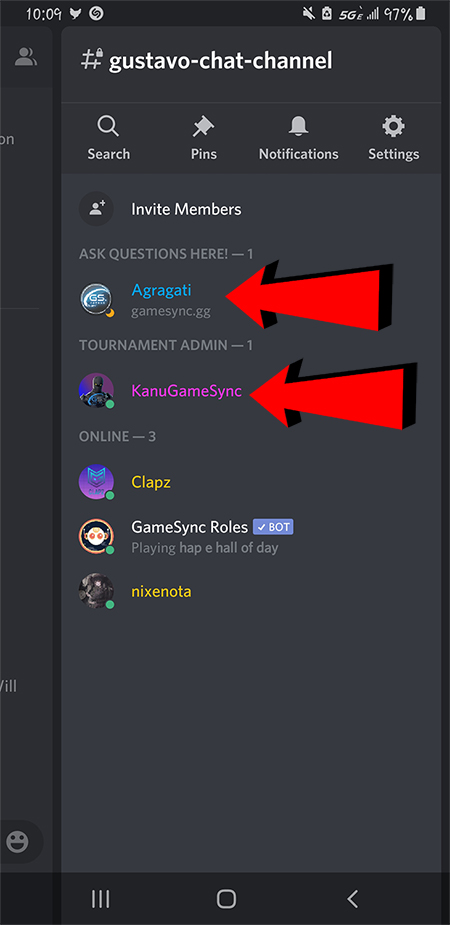
Optional: tap on #general-chat and feel free to introduce yourself! Make connections, join discussions, and have fun!
(Note: You may need to tap on the “GS” icon in the upper left corner to access the channels as seen below).
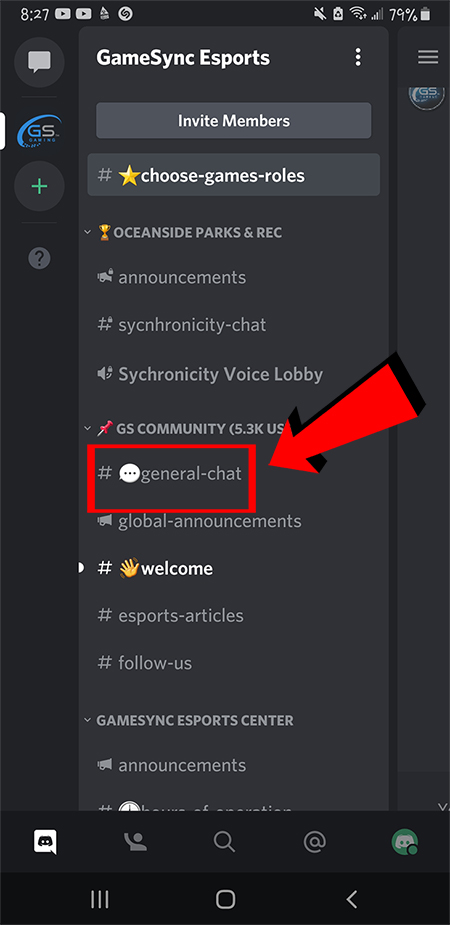
Apple macOS
As we are mainly PC based, we are looking for help from someone in the community who can take screenshots on their MacBook so we can complete this tutorial. If you are able to contribute, please contact us.
Ruleset, Terms of Service
Battle Royale Tournaments
1. Participants Requirements
1.1 Participants may be between 10-14 years old.
1.2 Participants must use NA West Server.
1.3 Participants must agree to the Fortnite Code Of Conduct.
- Participants must also agree to Fortnite’s Terms Of Service here:
https://bit.ly/3jHfvdo
- A participant may not include or be related to slurs or negative connotations of race, ethnicity, culture, gender identification, religion, political affiliation, military service, or age.
-
Tournament Requirements.
- Participants must agree to Tournament’s Rules and Regulations.
- Participants must show respect to Staff and Tournament Hosts.
- Participants may not be included or related to slurs or negative connotations of race, ethnicity, culture, gender identification, religion, political affiliation, military service, or age.
- Tournament organizers have the right to disqualify a participant at any point of the tournament if they break the rules.
- Tournament organizers may provide you with assistance if an issue is detected.
- Participants must provide correct credentials to enter: In-Game, Discord Name, and E-mail.
- Participants must give a heads up if an issue has occurred so we can adjust the tournament brackets.
- Participants must match In-Game name to Battlefy Registration name. If unable, a Tournament Organizer must be told ahead of check-in time.
-
Players.
- All participants’ identifications must be submitted accurately. Failure to do so will not allow those registered players to participate.
- All participants must be the owners of their respective accounts
- Participants may not provide their accounts for others to use at any point during the tournament.
- All participants must check-in 2 hour prior to start time in GameSync Discord Server.
- After Tournament start time, Players are unable to join unless approval of Tournament Administrator.
- All participants must be present for Orientations 15mins prior to tournament start time.
-
Tournament Rules
- Game Lobby
- Game Mode: 100-Player Battle Royale
- The use of coaches is included but not limited to; keeping you focused, giving advice and so on so forth. Detection of abuse of the coaches results in an instant disqualification.
- ALL players must have Anonymous mode off in game settings when playing in the tournament in order to receive points. Failing to do so will mean forfeiture of points for each match played as Anonymous
- Matches
- Four rounds of Battle Royal
- Map is current Fortnite Island
- 100 players Max. (99 participants + host)
- Scoring System for every round of Battle Royale 1st Place: 100
2nd Place: 80
3rd Place: 70
4th Place: 60
5th Place: 55
6th Place: 50
7th Place: 45
8th Place: 40
9th Place: 35
10th Place: 30
11th ~ 15th: 25
16th ~ 100th: 0
Points Per Kill: 4
- Total Points accumulated in all 4 rounds will be added into the Grand Total for the Tournament to determine final placements
- Tiebreakers will be determined in the order presented here:
- Total points scored
- Total Victory Royales in the session
- Average eliminations in the session
- Average placement per match in the session
- Total seconds survived across all matches
- Match Dispute
- Each match will have a referee which is their main point of contact during the tournament to set up games and record scores.
- Upon any issue between players competing in a match, you will contact your referee regarding the issue.
- The referee will listen to the accusing party’s argument and then will listen to the defending party’s case.
- Evidence is needed to resolve conflicting information. Failure to provide evidence may result in the referee making a final decision based on their discretion.
- Evidence includes but not limited to information directly from Fortnite, screenshots and recordings.
- Player Communications
- The Player will be responsible for the following:
- Registering on the Battlefy.com/gamesync website.
- Ensuring all player information is correct and up-to-date at least prior to 24 hours of the start of the GameSync tournament.
- Provide the payment for participation in the GameSync tournament.
- Acknowledge and have read all GameSync rules and regulations.
- Kept up-to-date on all GameSync announcements on the GameSync Discord server and Battlefy.
- Swiftly respond to announcements on the GameSync Discord server and any direct messages from GameSync organizers and other tournaments participants.
- Act as the point of contact between the referee.
- Receive all tournament codes and will be informed of their side of the map.
- Required to submit all post-match results.
- Required to provide all additional information and assurance of tournament prizing to be received and distributed.
- Pausing and Game Stoppage
- Games may be paused for technical difficulties related to issues such as a player being dropped, a player disconnect, a server crash, or physical technical difficulties such as unfunctional mouse or keyboard, unresponsive monitor.
- Pauses caused without a valid reason may result in a penalty, ie. being disqualified, and/or the game will resume as normal.
- Game Restart
- Lag or disconnects do not constitute a reason to restart a game.
- Any game must be restarted when requested by a referee or GameSync organizer based on their discretion.
- Cheating
- Any use of illegal third party programs or maphack, stream cheating, or other activity which provides one participant or several participants an unfair advantage will result in an immediate disqualification of the player. Any and all prize money earned by that player will be forfeited.
- Match-fixing will result in an immediate disqualification of the player. Any and all prize money earned by that player will be forfeited.
- Match-fixing includes but not limited to intentionally losing a game or match, accepting/offering payment to affect the outcome of a game or match and negotiating or deciding the result of a match prior to or during its gameplay.
- Unsportsmanlike Conduct
- Any insults, slurs or negative connotations of race, ethnicity, culture, gender identification, religion, political affiliation, military service, or age will not be permitted.
- Targeted attacks such as harassment against a specific person, exposing others personal information or “doxing” someone is forbidden.
- Inappropriate language such as excessive profanity, pseudo-profanity, race, cultural slurs, sexual implications or illegal drug references will not be tolerated during any of the tournaments.
-
General Rules
- Rule Changes
- Tournament organizers reserve the right to add, remove or amend all rules without prior notice. Tournament organizers will do their best to ensure all rule changes are communicated in a timely manner.
- Liability
- All participants are required to acknowledge and uphold the ruling for the Synchronicity Tournament and with any association with the GameSync brand.
- Participants may receive a penalty due to a violation of the rules and regulations.
- Participating in any GameSync tournaments constitutes acceptance of these rules and any other listed rules on the GameSync website (gamesync.us) and GameSync Discord server.
- Confidentially
- Any email, Discord messages or correspondence with GameSync is strictly confidential information. Publication of any such material is not permitted unless you receive prior written consent from GameSync.
- Match Broadcasting
- All broadcasting rights are owned by GameSync. This includes, but not limited to video live streams, match recordings, television broadcasts and audio streams.
- Publication of any content must tag and give credit to GameSync on the participant’s specific platform.
- Rebroadcast without written permission from GameSync is prohibited.
- GameSync reserves the right to award broadcasting rights to one or multiple third parties or participants themselves. This must be arranged with GameSync prior to the initiation of a match.
- GameSync reserves the right to award all match recordings during any GameSync tournaments
- Participants are not provided with the right of refusal for any GameSync to record or broadcast any matches during GameSync tournaments.
Penalty Structure
| General | |
| No Show | 1 |
| Missed Check-in/Orientation | 1 |
| Unregistered Player | 2 |
| Unsportsmanlike behavior | |
| Multiple/Fake Game Accounts | 6 |
| False Results | 6 |
| False Match | 6 |
| Use of inappropriate language | 10 |
| Cheating | 10 |
1-2 Penalty Points: Player Warning
3-8 Penalty Points: Disqualification
9-10 Penalty Points: Banned from play duration of 1 month
11+ Penalty Points: Banned Indefinitely
- Players with 3 warnings will be barred from the next event.
- Disqualified players automatically forfeit the match.
- Disqualified players are ineligible for any prizes and are subject to further disciplinary actions.
- Banned players must
If in doubt, please contact our tournament organizer.
GameSync-Only Tournaments
Carlsbad Tournament (10/2/20): FAQ
How do I register?
Follow the procedures here: http://gamesync.us/fortnite/synchronicity-carlsbad/
How do I find my access code when I registered on the website?
Since you have already registered for the tournament on carlsbadconnect.com, a join-code for Battlefy will be sent to you by Carlsbad via email. After receiving the email with the join-code, you will be able to register on the Battlefy page.
Q: I have two people in the same household entering your tournament. Does each participant need to have their own Discord account?
A: Yes, it is much more preferable to have separate accounts, as long as you have more than one device to connect to Discord. Ultimately, we want both players to be in our orientation. If this is not possible, please let us know the Discord tag for both players so we can track it internally.
Q: I am playing on an Xbox and won’t have my headset connected to Discord. Is that a problem? How is Discord used for the tournament?
A: We will use the Synchronicity Carlsbad private voice lobby to relay messages to all players and especially to give out a special custom “matchmaking-key”. This is important so that you are able to connect into the correct game queue. After every match, be listening in the Discord voice lobby to get the next “matchmaking-key”. Everyone will play five matches.
Q: What type of game is it?
A: Solos. Make sure you choose NA West server. First place gets 100 points, second place gets 95 points, etc. After all 5 rounds, the one with the most points gets first place. The lowest amount of points is 5 (50th place). For placements, people get points if you rank 50 and up. For every elimination, you get 4 points. You can play aggressive and the elimination point system is for people to break ties. The more eliminations you get, the more points you get, the higher you place, the more chance you have to win.
Seasonal Leagues
This section coming soon.
Legal
Please visit https://events.gamesync.gg/policy/


We live stream all our tournaments on Twitch.tv. Register early for a chance to be interviewed live on our broadcast prior to the start of your event! We also interview the winners post-game!
Tournament Is Over, Now What?
Your comments are vital to helping us make the best experiences possible and we rely on your input to improve our services. We’d be so grateful if you can please fill out a short feedback form before you go:
Need Help? Call 858-461-9497



